Create your underslope or under-stairs furniture without any measuring errors! Our configurator automatically calculates the margins and the slope of your furniture according to your space!
Furnishing a space under a sloped ceiling or staircase can feel like a real puzzle. Taking measurements, calculating the slope angle, adjusting dimensions, and imagining a piece of furniture that fits perfectly can quickly turn into a complex task.
But here’s the good news: you can now create the underslope furniture of your dreams without errors – thanks to our configurator, which automatically calculates the angle and provides the necessary margins when your furniture is built against the wall.
Our configurator helps you avoid common mistakes like incorrect margins and slope angles.
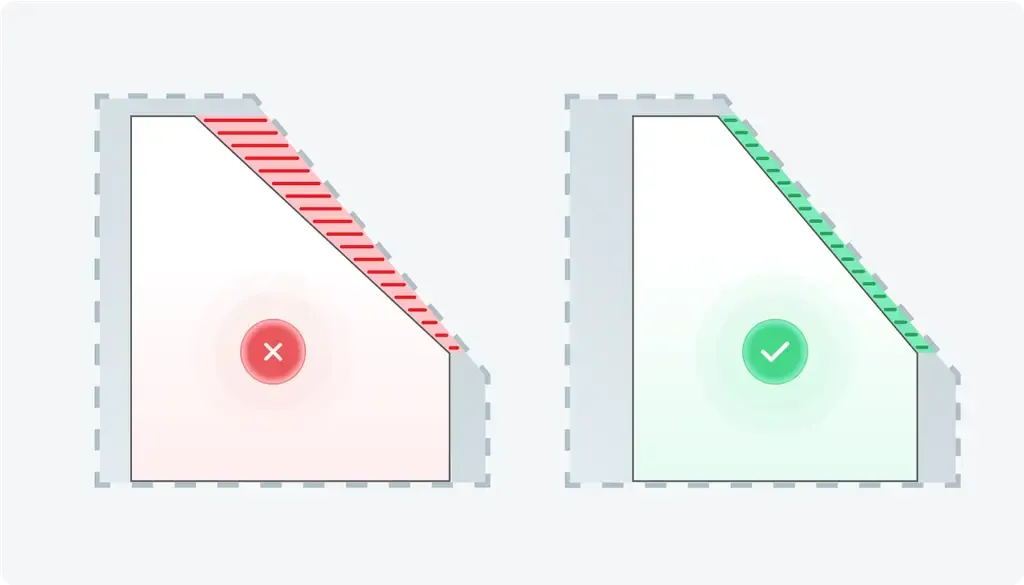
How does it work?
1) Enter the dimensions of the space to be furnished.
2) Define the dimensions of your piece of furniture. The tool will suggest safety margins, especially for irregular surfaces.
3) Say goodbye to measuring headaches! Our configurator automatically calculates the slope angle, adjusts the dimensions, and ensures that your furniture fits perfectly into the defined space.
In this article, we explain step-by-step how to use our dimension editor to design furniture for sloped ceilings or under the stairs.
Step 1: Edit the dimensions of the space to be furnished
The first step is to enter the basic dimensions of your space.
1. Measure the available area.
2. Enter the dimensions of your space directly into our configurator.
It’s quick, intuitive, and requires no technical knowledge.
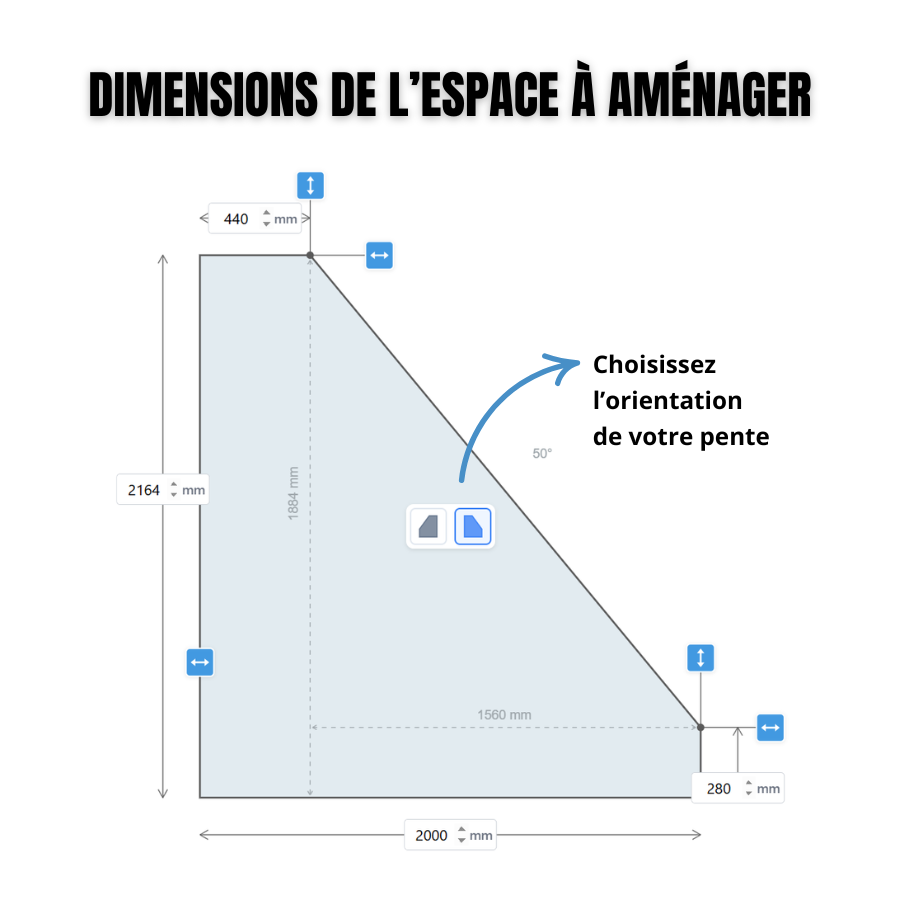
Step 2: Adjust the margins and dimensions of your underslope furniture
Once the space dimensions are entered, you can adjust the desired margins and the placement of your furniture in the room.
• Define the dimensions of your furniture.
• For built-in pieces, we recommend leaving safety margins between the unit and the walls.
When should you provide margins between the furniture and the walls?
For built-in furniture, these margins offer peace of mind and compensate for irregularities in the floor and/or ceiling slope. You can adjust different margins on three sides of the furniture (top, left, and right).
For example, by setting a margin on the right, you can position your furniture closer to the ceiling or slope.
Our configurator guides you through the process and guarantees a perfect fit to your space while automatically calculating the slope angle.
Examples: walls with angles other than 90°, or spaces with irregular geometry like arched slopes.
We recommend choosing a base with adjustable feet. This allows you to level the furniture even on uneven floors or slopes and compensate for the planned margins.
Adjusting the margins is easy thanks to our intuitive 3D configurator!
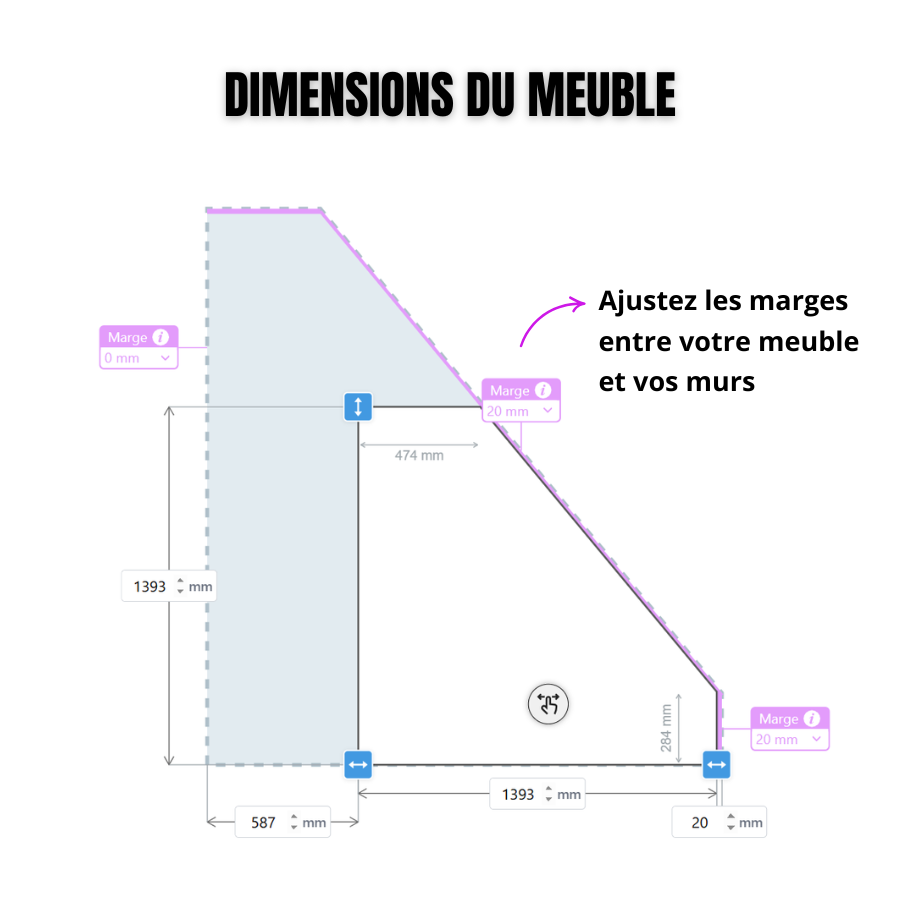
Step 3: Watch your furniture adapt perfectly, automatically, and effortlessly to your space
Once you’ve entered your room and furniture dimensions, our configurator takes care of the rest. In just a few seconds, it generates a unit that perfectly adapts to your space.
• View the result in real time: The 3D visualization is accurate! The furniture you receive will be exactly what you designed in 3D.
Tip: Our online measuring tool allows you to check the dimensions precisely, for example, from the base to a shelf or the size of a door, etc.
With just a few clicks, your underslope furniture is ready to be ordered and custom-made.
Say goodbye to errors: our configurator does all the work for you so you can relax.
Why choose our configurator?
• Save time: In just a few seconds, you can create perfectly adapted furniture.
• Easy to use: Our interface is designed to be accessible to everyone, even without technical knowledge.
• Full customization: Every detail – from dimensions to interior layout – can be tailored to your needs.
With our configurator, there's no excuse not to design the underslope or under-stairs unit of your dreams.
Transform your unused space into a practical and aesthetic solution.
Ready to give it a try? Access our online configurator and start creating your custom furniture in no time.
Need help or inspiration?
Browse our photo gallery for many creative ideas.
Contact us at: serviceclients@dessinetonmeuble.fr



