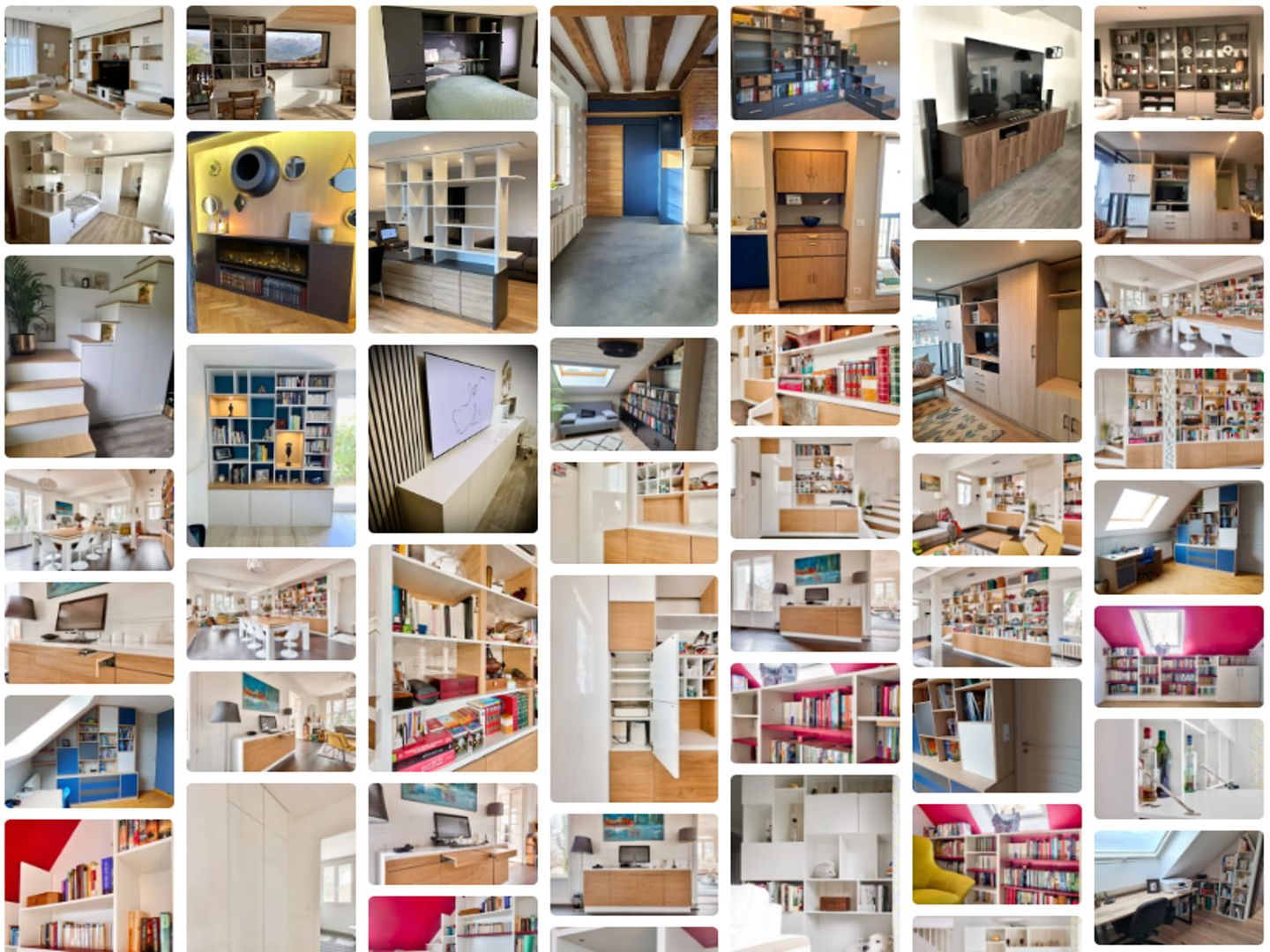You'll find all types of furniture and styles, illustrating the diversity of options available on our 3D configurator. Whether you want to create a complete layout, a staircase unit or a simple white pedestal...our gallery is full of ideas to help you!"
We'll tell you how in 3 simple steps:
1. Explore our photo gallery
Available on the site, you can filter searches according to your needs to quickly find ideas you like.

Prowse our gallery to discover our customers' creations. Once you've found a piece of furniture that you like and that matches your expectations, you're ready to move on to the next step.
2. Open the project in our configurator
Once you've found a piece of furniture you like, simply click on the photo of the piece of furniture. Then locate the option at the bottom right to open the projectt in our 3D configurator.

3. Customise the furniture
Use our 3D configurator to personalise your bespoke furniture. Change the dimensions, colours, interior layout and much more until the furniture perfectly matches your needs.
Don't forget to save the project to your account to save the changes!
Need help?
Don't forget that our team is here to help if you need it. If you have any questions or need assistance when creating your furniture, don't hesitate to get in touch. We're here to support you every step of the way.